Today i will share a trick on change blogger default comment avatar size. Blogger provide its users with small comment avatar thumbnail images and many of us are tempted to change the size of the comments avatar but when we do this, we start getting blurry images which is ugly because you hardly recognize the face of the commenter. 😒
Blogger comments default size is of 35px. If you do it by css, your avatar size will increase but image quality will not improve. It will show like blurry. If you do it by javascript, it will help you to show avatar with best quality.

Change Blogger Comments Avatar Size and Resolution.
- Login your Blogger account.
- Go to Theme.
- Click Edit Html.
- Click anywhere inside the code area.
- Press
CTRL +F to open the blogger' search box. - Search for:
- Now copy the below code and paste it just before
</body>. - Again, search following code in CSS:
- Replace again:
- After done everything click on Save template button to apply the change.
</body>
<script type='text/javascript'>
//<![CDATA[
$(document).ready(function() {
$(".avatar-image-container").find("img").each(function(a, t) {
(t = $(t)).attr({
src: t.attr("src").replace("/s35", "/s100")
})
})
});
//]]>
</script>
.avatar-image-container
height: 35px; width: 35px; max-height: 35px; max-width: 35px;
Hope the tutorial was successful and it worked well for you. Sharing is caring an should in case you have any questions, do share with me at the comment box.
you can read this article in Portuguese here.







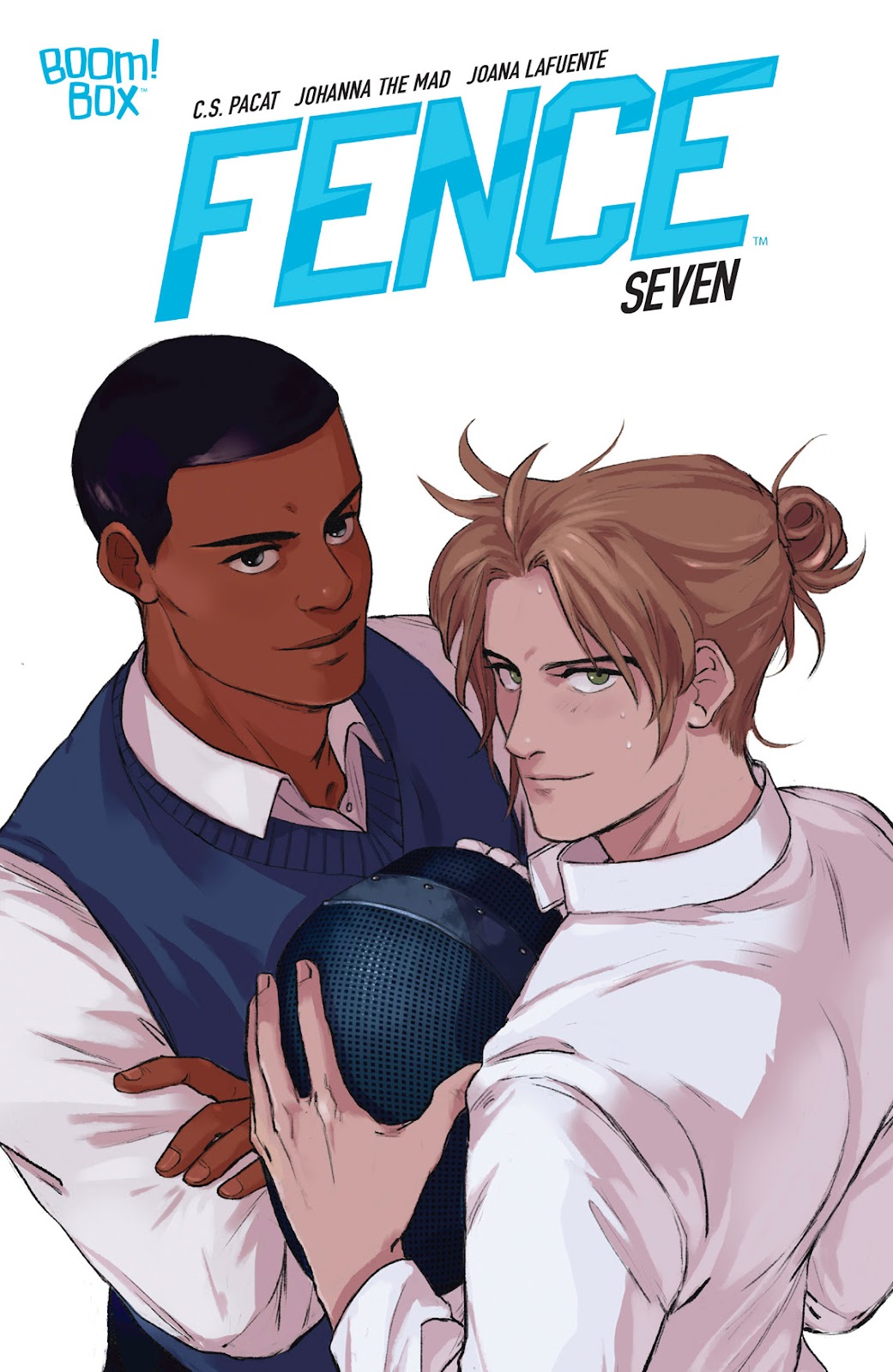

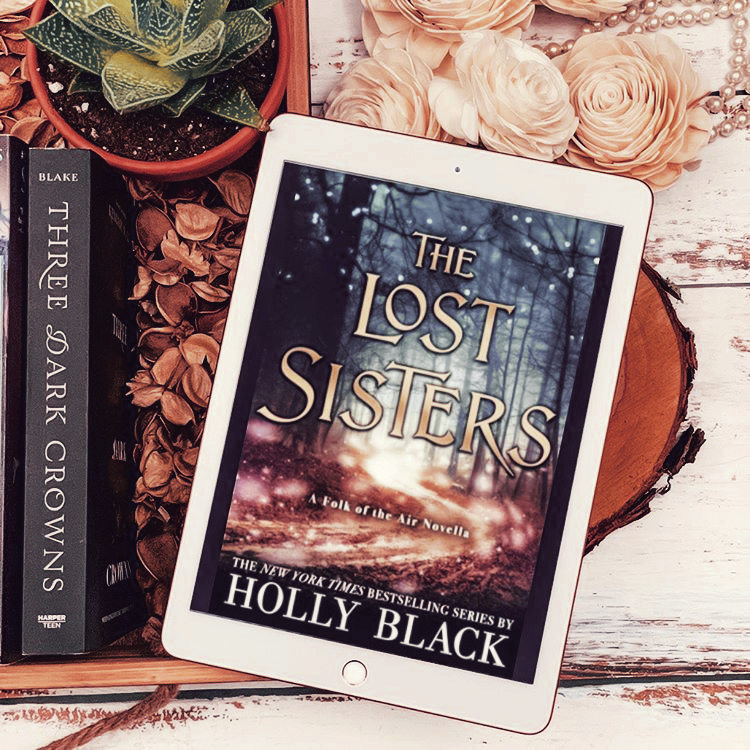
Tentei no meu blog e não consegui. Poderia me ajudar?
ResponderExcluirOu a desabilitar a exibição do avatar, também seria bom dessa forma. Mas não estou conseguindo.
ResponderExcluirBem, eu atualizei o script agora de resto é só mudar o tamanha do avatar (caso você queira) [code].avatar-image-container[/code]
ExcluirObrigado, chefe, irei tentar de novo. Volto pra informar se deu certo
ResponderExcluir